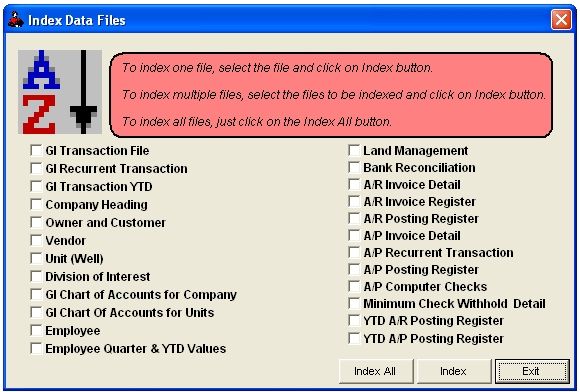
Index Data
This routine creates new index files (last name of CDX) for files in your current data directory.
Select Utilities - Data Maintenance - Index Data Files
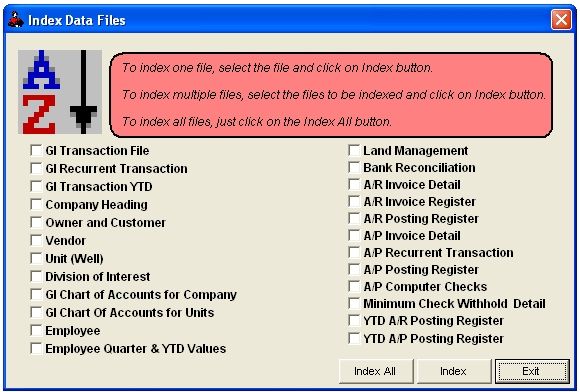
You can reindex a single file or all files. This routine is helpful when you have been moving data around (Temporary Backup, Restore, Copy, etc...). If you received the error message RECORD OUT OF RANGE, or RECORD NOT FOUND, you are either missing an index file or using an out-of-date index file. At any rate this routine should cure that situation.
If you have changed owner percentages in DOI or made changes in the Master files, Units, Chart of Accounts, etc…, it is recommended you reindex your data files to keep your data 'ordered'. You cannot reindex files too often. Reindexing arranges DBF files in record order and keeps CDX files indexed properly.
If you only backup DBF files, you must reindex your DBF files when you restore data files else records will be out of range.
To index one file, click on it and select the index button.
To index multiple files, select the required files and then click on the index button.
To index all files, just click on the index all button.
Roughneck Help System 02/15/07 10:30 am Copyright © 2006, Roughneck Systems Inc.